As a passionate web designer, I’ve always searched for tools that can elevate my projects without complicating the process. Recently, I stumbled upon Combo Blocks, a WordPress plugin that has revolutionized the way I build websites.
With over 70 unique blocks at my fingertips, I feel like I’ve unlocked a treasure trove of creative possibilities. Let me take you through my journey with this innovative tool and how it can transform your web design experience too!
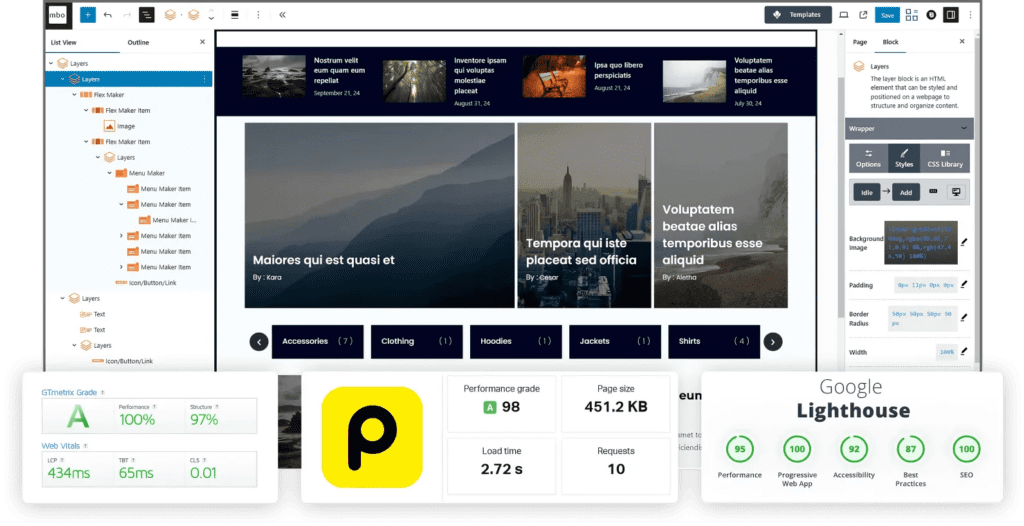
What is Combo Blocks?
Have you ever felt limited by the design options in your page builder? Meet Combo Blocks, a revolutionary Gutenberg plugin that opens up a new world of possibilities. It’s designed to enhance your creative potential, making it ideal for both seasoned designers and beginners.
Introduction to Combo Blocks as a Gutenberg Plugin
Combo Blocks is part of the WordPress ecosystem, specifically made for the Gutenberg editor. This plugin is not just another tool; it’s a powerhouse that gives you access to a diverse block library. Why settle for the mundane when you can elevate your designs?
Overview of 70+ Unique Blocks Available
One of the most impressive features of Combo Blocks is the availability of over 70 unique blocks. Each block serves a specific purpose, enabling you to create intricate layouts with fantastic ease. You want an image gallery? There’s a block for that. Need a testimonial slider? You guessed it—a block for that too!
Benefits for Various Types of Websites
- Blogs: Use Combo Blocks to showcase your articles beautifully.
- eCommerce: Build product pages that captivate users and boost sales.
- Landing Pages: Design landing pages that convert visitors into customers.
Whether you’re running a blog, an online store, or a niche site, Combo Blocks has something for everyone. It really is a game-changer.
Compatibility with WordPress Themes
The beauty of Combo Blocks lies in its versatility. It’s compatible with virtually any WordPress theme you choose. This means no struggling to make things fit or tweaking code—you can focus entirely on your content and layout.
User-Friendly Interface for Designers of All Skill Levels
The interface of Combo Blocks is made for everyone. Experienced designers will appreciate the advanced features, while those without coding skills will find it easy to navigate. You can get started right away without feeling overwhelmed.
‘Combo Blocks is a game-changer for anyone serious about web design.’
In summary, Combo Blocks arms you with a rich library and user-friendly interface. Spice up your web projects today! With over 40 unique blocks, the possibilities are endless.
CSS Control: What Sets Combo Blocks Apart
Are you ready to take your design game to a whole new level? Let me introduce you to Combo Blocks. It’s like a mini CSS processor that gives you the power to craft stunning designs. This section dives into how Combo Blocks revolutionizes your approach to CSS.
Introduction to the Mini CSS Processor
Combo Blocks unlocks the full potential of your designs. If you’ve ever felt limited by your page builder’s styling options, you’re not alone. A lack of customization can be frustrating. Now, imagine having an easy-to-use tool that opens doors to creativity. That’s what Combo Blocks does!
Utilizing Pseudo-Selectors for Diverse Styling
What are pseudo-selectors? Think of them as special tools in your toolbox that allow finer control over your CSS styles. Combo Blocks comes loaded with 25+ pseudo-selectors, which means you can target elements on your page precisely. Want to change the color of a button when someone hovers over it? Or style text that appears only after a certain event? You can do that and more!
Copy-Paste Style Properties
One of my favorite features is the easy copy-paste functionality. It simplifies your workflow significantly. Need the same styles from one element to another? Just copy the styles, and paste them where needed. Even better, you can target pseudo-selectors during this process! Here’s something to think about—isn’t that a game-changer for productivity?
Examples of Dynamic Styles Achievable via Combo Blocks
Consider the possibilities. You can create dynamic pop-ups, unique hover effects, or styled overlays without writing a single line of CSS from scratch. With Combo Blocks, my design options are limitless! I’ve finally broken free from basic styling limitations.
Exploring these features doesn’t just enhance your designs; it elevates your entire workflow. If your page builder limits styling, why not give Combo Blocks a shot? It’s time to embrace complete CSS control, including those elusive pseudo-selectors.
Creating Dynamic Content with Advanced Popup Maker
Popups are more than just flashy visuals on a website. At their core, they’re powerful tools for enhancing user engagement. One robust solution I often turn to is the Advanced Popup Maker.
Key Features of Advanced Popup Maker
What sets this tool apart? Well, it’s designed for limitless possibilities. Here are some standout features that make it exceptional:
- 20+ Triggers: This means you can choose when the popups appear. For instance, they can be triggered by user actions like clicking a button, scrolling, or even exiting the page.
- 70+ Animations: The animations add a layer of dynamism. Want a subtle fade or a bold bounce? It’s covered!
- 90+ Visibility Conditions: This allows smart targeting. Show a popup just to first-time visitors or only those who’ve scrolled to a specific point on your page.
Types of Popups You Can Create
Now, let’s talk about the types of popups you can create, because the options are plenty:
- Welcome Messages: Greet your visitors right away.
- Lead Generation Forms: Capture email addresses and grow your list.
- Sales Promotions: Highlight special offers or discounts.
- Feedback Requests: Ask for user input with surveys.
- Event Notifications: Share upcoming events or announcements.
Flexibility with Triggers and Animations
One of the best parts about using the Advanced Popup Maker is its flexibility. We can create popups that feel seamless on our site. With over 20 different triggers and 70 animations, the opportunities are endless. But why does this matter?
Well, imagine a visitor who just landed on your site. Wouldn’t a smooth entrance animation make your message stand out? Or think about someone ready to leave your site; a well-timed exit popup could convert them to a subscriber.
Enhancing User Experience with Popups
Let’s dive into a few example scenarios:
- Welcome Popups: A friendly greeting can make a visitor feel special.
- Cart Abandonment: Remind users of items left behind in their cart with a targeted offer.
- Content Upgrades: Offer bonus materials when users show interest in particular blog topics.
‘The advanced popup feature has elevated my site’s engagement significantly.’
As you can see, there’s a lot more to popups than meets the eye. They can truly transform the way users interact with your content. Our popup maker stands out by covering all your needs, from simple static messages to complex dynamic content that adapts to your audience.
Form Builder: Streamlining User Interactions
Building forms can feel daunting at first. However, with modern tools, it’s simpler than ever. The flexibility of form builders allows us to create various types of forms tailored to our needs. Let’s explore what’s possible, shall we?
Overview of Form Types
First off, there are multiple types of forms we can create:
- Contact Forms
- Opt-in Forms
- Post Submit Forms
- Registration Forms
- Login Forms
- Feedback Forms
- Lead Capture Forms
- Survey Forms
- Payment Forms
- Event Registration Forms
With these varied types, we can facilitate communication, gather data, or even collect payments. The possibilities really are expansive!
Integrations with Email and CRM Tools
Integrating these forms with popular email services and CRM tools can significantly enhance our workflow. Imagine seamlessly connecting form submissions to your email list or customer relationship management system. This integration reduces downtime and smooths out the process of managing leads and communications.
Custom Fields and Conditions
Want to make your forms even more tailored? We can add custom fields and conditions. This means asking specific questions relevant to our business or audience. For example:
- Conditional logic that shows or hides questions based on previous answers
- Calculations based on certain inputs to provide automated responses
Example: Utilizing Forms for Lead Capture and Feedback
Using forms effectively for lead capture and feedback can drastically improve user engagement. Imagine a user filling out a simple lead capture form. Its clear, concise design encourages submission. Once they submit their info, you can immediately follow up via email thanks to those integration capabilities!
‘Building forms has never been easier; I’m seeing higher conversion rates already!’
With over 20 input field blocks and more than 10 different form types, we can create streamlined, interactive experiences for users. Why complicate things when we can simplify?
Success Stories: Transformations with Combo Blocks
Combo Blocks has transformed the way many businesses operate. Let’s explore some real-life case studies that showcase how this powerful tool can boost websites, enhance user experience, and increase sales.
Case Studies That Speak Volumes
First, let’s dive into some real-life examples:
- eCommerce Success: One online store increased its sales by 150% after integrating Combo Blocks. By utilizing the advanced layout options and user-friendly features, the owner created stunning product pages often highlighted by customer reviews.
- Blog Innovations: A lifestyle blogger used Combo Blocks to redesign their site. They switched to a more engaging layout that showcased their latest posts beautifully. This not only increased their website traffic but also improved user engagement.
- Portfolio Projects: An artist transformed their portfolio with Combo Blocks. The results? Their work caught the eye of several new clients, leading to gigs they never thought possible. Talk about a game changer!
Feedback That Matters
Feedback from users reveals how Combo Blocks enhances their experience:
‘Combo Blocks reshaped my business; my sales doubled in three months!’
This testimonial highlights a common theme among our users. Many report more intuitive designs leading to improved visitor engagement. With Combo Blocks, customization is easy. It’s a piece of cake to build a layout that reflects your brand’s personality!
Unique Challenges Overcome
Design challenges often pop up when revamping websites. Here’s how Combo Blocks helped:
- Simplified Customization: Users faced complex coding issues. Combo Blocks offers a simple drag-and-drop interface, making modifications user-friendly, even for non-tech-savvy individuals.
- Responsive Design: Ensuring websites look good on all devices is crucial. With its responsive blocks, Combo Blocks automatically adjusts to suit any screen size.
- Loading Speed: Slow sites can deter customers. Many users reported faster loading times after implementing Combo Blocks, enhancing the overall user experience.
These stories inspire potential users to take action. It builds credibility and trust. Remember, when others find success, isn’t it easier for us to envision it for ourselves? So, whether you’re a blogger, eCommerce business, or creative professional—Combo Blocks can help elevate your online presence!
Ready to create the website of your dreams? Combo Blocks is here to help you every step of the way. Your transformation awaits!
Exploring Integration with Third-Party Plugins
Compatibility with third-party plugins is crucial. Why? Because it extends the functionality of your primary tools. Think of it as adding more pieces to a puzzle. Each piece enhances the final picture, making it complete. When we choose plugins that work well together, we unlock new features, improve our workflow, and ultimately, our websites perform better.
Top Third-Party Plugins to Consider
Some of the most popular plugins that enhance functionality include:
- WooCommerce: This plugin turns your site into a fully functional eCommerce store.
- Advanced Custom Fields (ACF): ACF allows you to add custom fields, enriching the data you gather from users or display to shippers.
- Yoast SEO: This helps optimize your site for search engines, making it easier for customers to find you.
Functional Benefits of Using Combo Blocks with Other Plugins
One of the most exciting things about using Combo Blocks is how it complements other plugins.
- Enhanced Layout Options: When you use Combo Blocks alongside ACF, creating intricate layouts becomes straightforward. ACF provides custom fields that Combo Blocks visually represents. This synergy allows for rich, engaging designs.
- Improved E-Commerce Functionality: By integrating WooCommerce with Combo Blocks, you can design product pages that convert. Tailored layouts showcase products effectively and enhance user experience.
- Efficient Content Management: Incorporating Yoast SEO with Combo Blocks makes improving page ranking easier. The combination provides insights into your content, ensuring it’s optimized for search visibility.
“Combining Combo Blocks with other plugins has been a revelation for my workflow.”
We’ve added these well-known WordPress plugins, like WooCommerce and ACF, to our blocks. This strategic move significantly enhances the capabilities of Combo Blocks. The result? More sophisticated and dynamic layouts that keep users engaged and drive conversions.
Latest video from ComboBlocks YouTube channel
Conclusion
As I wrap up this exploration of Combo Blocks, with extensive library of over 70+ unique and versatile blocks allows us to construct web pages with incredible ease. This plugin isn’t just a set of building blocks; it’s a powerful toolkit for WordPress designers. The ability to create anything from sleek landing pages to intricate eCommerce sites is indeed remarkable.